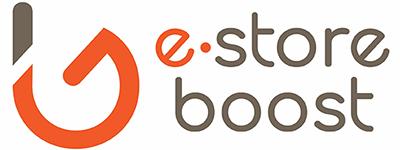Amazon has introduced a feature that allows advertisers to directly transfer high-performing search terms from Auto campaigns to Manual campaigns. This allows for better keyword strategy and bid management. This update, which also includes the option to negate search terms in the original Auto campaign, reflects Amazon Ads’ understanding of seller strategies and greater control over advertising efforts.
This new feature allows you to take well-performing search terms from your Auto campaigns and add them as keywords to any manual campaign for that Asin. So how does it work?
Go to the Search Terms tab in your Auto campaign.
Select the keywords that are performing well using your own filter or Amazon’s “Suggested Keywords” filter.
You’ll have the option to select any ad group that includes that Asin.
Once you’ve selected the ad group, you can add the keyword as Exact, Phrase, or Broad and adjust your bid.