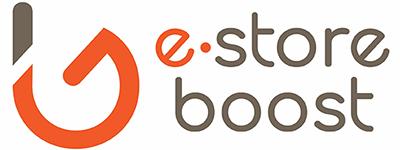Amazon Bulk Operation is a feature that makes sellers’ jobs easier and saves time. With this feature, sellers can list, update and manage products on a large scale in a single step. In this article, you will learn all the details about Amazon Bulk Operation.
What is Amazon Bulk Operation?
Amazon Bulk Operation is a feature offered to Amazon sellers and is used to list, update and manage products on a large scale. Instead of doing separate transactions for each product, sellers can reduce their time and effort by doing transactions on many products at the same time.
What are the Advantages of Bulk Operation?
Bulk Operation has many advantages. The most important advantage is that sellers save time and effort by doing transactions on many products in a single step. In addition, sellers can quickly implement pricing strategies, easily manage product stocks and edit product descriptions and SEO features in bulk.
How to Use Bulk Operation?
Using Bulk Operation is very easy. Sellers log in to their Amazon accounts and select the “Inventory” tab in the Seller Central dashboard. Then, they upload or download their products by selecting either “Add Products via Upload” or “Download an Inventory File”. Finally, they upload the data to an Excel file to be able to edit their products in bulk and upload the file again via their Amazon account.
Bulk Operation for Product Listings
Amazon sellers can use the Bulk Operation feature to quickly list their products. Instead of listing products one by one, they can list them in bulk by uploading the product features to an Excel file. This helps sellers save time and increase their sales.
Bulk Operation for Inventory Management
The Bulk Operation feature allows sellers to manage their inventory levels in bulk. Sellers can update their inventory levels in bulk by uploading their products’ inventory levels to an Excel file. This makes sellers’ inventory management more efficient and helps them maintain inventory balance.
Bulk Operation in Pricing Strategies
Amazon sellers can quickly and easily implement pricing strategies with the Bulk Operation feature. Sellers can make bulk pricing changes by uploading pricing information to an Excel file. This helps sellers stay competitive and increase their sales by quickly implementing pricing strategies.
Bulk Operation for Product Descriptions and SEO
The Bulk Operation feature allows Amazon sellers to bulk edit product descriptions and SEO features. Sellers can bulk edit product descriptions and SEO information by uploading them to an Excel file. This helps sellers increase the visibility of their products and help potential customers find their products more easily.
Bulk Operation for Product Changes
Amazon sellers can bulk change their products with the Bulk Operation feature. For example, they can change their product category information, brand information, or product features. This helps sellers quickly update their products, improve customer experience, and increase sales.
Bulk Operation Tips to Increase Sales
The Bulk Operation feature offers many opportunities for Amazon sellers. Sellers can increase their sales by bulk processing areas such as product listings, inventory management, pricing strategies, and SEO. Here are some tips to increase sales using the Amazon Bulk Operation feature:
Make your products more visible by providing more accurate and detailed product descriptions and SEO information.
Attract customers by implementing competitive pricing strategies.
List your product features in more detail to increase sales.
Check and update stock levels regularly.
By placing your products in the right category, customers should find what they are looking for more easily.
Frequently Asked Bulk Operation Questions
Do I need special permissions on my Amazon account to use the Bulk Operation feature?
No, the Bulk Operation feature is available by default in every Amazon seller account.
What types of files are supported by the Bulk Operation feature?
The Bulk Operation feature supports Excel files.
What order should I use to bulk edit my product descriptions and SEO information?
Sellers should use Excel templates provided by Amazon to bulk edit product descriptions and SEO information.
In what cases is it not recommended to use the Bulk Operation feature?
The Bulk Operation feature can generally be used in all situations. However, when making a large number of changes, it can be
It is recommended to be careful to minimize the risk of entering information.
Is the Amazon Bulk Operation feature free?
Yes, the Amazon Bulk Operation feature is offered free of charge.
How to Use Amazon Bulk Operation?
To use the Amazon Bulk Operation feature, you can follow the steps below:
Log in to your Amazon account and click on the Sales tab.
Click on the Products tab and then switch to the Bulk Operation tab.
The category where the Bulk Operation feature will be used is selected.
Download the Excel file to make edits and update the relevant fields.
Save the file and upload the Excel file to the Bulk Operation feature.
Once the process is complete, Amazon will provide you with a report.
In conclusion, the Amazon Bulk Operation feature is a very useful tool for Amazon sellers. Sellers can increase their sales by performing bulk operations in areas such as product listing, inventory management, pricing strategies and SEO. However, it is recommended to be careful to minimize the risk of accidentally entering incorrect information.