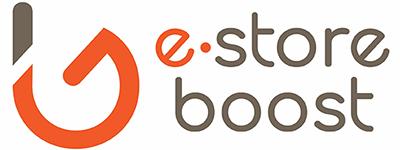Advertising on Amazon: A Beginner’s Guide
Amazon is a huge e-commerce platform that offers its users a wide range of products and services. In addition to its marketplace, Amazon also offers advertising options for sellers who want to promote their products or services on the platform.
There are several ways to advertise on Amazon, including sponsored products, sponsored brands, and display ads. In this article, we will focus on sponsored products and sponsored brands, which are the most popular options for businesses looking to advertise on Amazon.
Sponsored products are pay-per-click (PPC) ads that appear in search results and on product pages. When a user clicks on a sponsored product ad, the advertiser pays Amazon a fee. Sponsored products are a good option for businesses looking to drive traffic to their products or increase their visibility on the platform.
Follow these steps to create a sponsored product campaign:
Sign up for an Amazon Ads account. If you already have a seller account on Amazon, you can use it to sign up for an Amazon Ads account. If you don’t have a seller account, you can sign up for one by going to the Amazon Services homepage and clicking the “Sell on Amazon” button.
Select your campaign type. When you create a new campaign, you’ll have the option to choose between automatic and manual targeting. Automatic targeting uses Amazon’s algorithms to determine which products your ads will appear on, while manual targeting allows you to specify the keywords and product categories you want your ads to appear on.
Set your budget and bid. You’ll need to set a daily budget and bid for each sponsored product ad. Your bid is the maximum amount you’re willing to pay for a click on your ad.
Select your target audience. You can target your sponsored product ads to specific regions, languages, and devices.
Create your ad. You’ll need to provide a title, image, and description for your ad. You can also add additional information, such as a call to action or promotional message.
Start your campaign. Once you’ve created your ad and selected your targeting options, you can start your campaign by clicking the “Submit” button. Your ad will start running as soon as it’s approved by Amazon.
Sponsored Brands
Sponsored brands are ads that appear at the top of the search results page and feature your brand logo, a headline, and up to three products. These ads are a good option for businesses looking to increase brand awareness and drive traffic to their product pages.
To create a sponsored brand campaign, follow these steps:
Sign up for an Amazon Ads account. If you already have a seller account on Amazon, you can use that to sign up for an Amazon Advertising account. If you don’t have a seller account, you can sign up for a seller account by going to the Amazon Services homepage and clicking the “Sell on Amazon” button.
Choose your campaign type. When you create a new campaign, you’ll have the option to choose between automatic and manual targeting. Automatic targeting uses Amazon’s algorithms to determine which products your ads will appear on, while manual targeting allows you to specify the keywords and product categories you want your ads to appear on.
Set your budget and bid. You’ll need to set a daily budget and bid for each sponsored brand ad. Your bid is the maximum amount you are willing to pay for a click on your ad.
Select your target audience. You can target your sponsored product ads to specific regions, languages, and devices.
Create your ad. You will need to provide a title, image, and description for your ad. You can also add additional information such as a call to action or promotional message.
Start your campaign. Once you have created your ad and selected your targeting options, you can start your campaign by clicking the “Submit” button. Your ad will start running as soon as it is approved by Amazon.