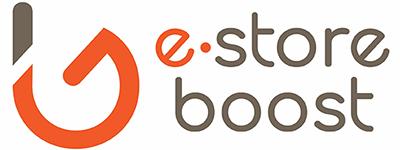1. Prioritize user convenience
Make product discovery and payment processes easier by using menus and submenus effectively.
Increase your shopping site’s conversion rates by developing categories based on usage situations.
Provide relevant product recommendations. Present your high-conversion products to your customers at the bottom of product pages or on category pages.

2-Use Mega Menus for Shopping Site Conversion Rate Optimization
Mega menus help users visualize the website at once.
The human brain can only process 7 units of information at a time. Therefore, you can transfer information to users more easily by transforming the menu section into a Mega Menu.

3-Use Proper Categorization to Map the User Journey
Classify your products by usage status, type and other parameters to customers.

4-Limit Pop-ups to Prevent User Churn on Mobile
Avoid using new pop-ups, especially when mobile visitors come to your site. Let them navigate within the existing site. It’s not about not using pop-ups, but making sure to use the right pop-up in the right place.
5-Consider Analytics for Shopify Conversion Rate Optimization
Use Google Analytics or Shopify’s built-in dashboard to track customer behavior.
6-Optimize Frequently Abandoned Pages
Identify the pages with the highest churn and optimize them to engage visitors more.
7-Go Beyond Heatmaps
Use heatmaps and other tools to understand what attracts visitors. Example: Hotjar

8- Choose effective banners instead of sliders
Use effective banners that are more mobile-friendly and offer a cleaner layout instead of slides. Slides can take up a lot of space and block the bottom of the site.
9- Use Floating Bars to Grab Instant Attention
Use floating bars or sticky menus to showcase content that will immediately grab your target audience’s attention. Especially popup-style notifications that appear from the bottom left. Or the rectangular bar ad bar that appears from the bottom of YouTube videos..
10- Improve Your Site Optimization with Targeted Shopify Apps
Use special Shopify apps to increase Shopify conversion rates, from images to alt tags, speed, language, and prices.
11- Analyze Your Search Results and Customer Behavior
Evaluate the accuracy, clarity, and relevance of your search results. Test the on-site search bar.
12-Auto-Correct Spellings
Make sure your search algorithm is tolerant of spelling errors. There are plugins that automatically correct spelling errors in on-site searches.
13-Offer Alternative Suggestions
When no products match your search query, show similar products as results.
14-Understand Customer Language for Better Search Accuracy
Use the terms and phrases your customers use when naming and describing your products.
15-Associate Search Terms with Product Names
Determine the most commonly used search terms by your store visitors and how they relate to product names. For example, what Americans call jeans, the British may call pants
16-Enable Searchability for Product Codes
Some customers may search by product codes, especially when they are looking for a specific product.
17-Align Searches with Seasonal Campaigns
Increase your Shopify conversion rate by leveraging seasonality.
18-Offer Attractive Offers for Email Signups
Offer attractive offers for customers to give their email addresses.
19-Get Customers to Open More Than 3 Pages on Your Website
Encourage visitors to explore more pages on your website.
20-Offer a Great Reason to Create an Account
Encourage customers to create an account, but also offer the guest checkout option. Even if they don’t create an account, encourage them to sign up for email marketing at the purchase stage (announce campaigns + promote special deals)
21-Closely Monitor User Behavior
Track every micro-conversion and contribute to your Shopify conversion optimization. Hotjar is a great tool.
22-Reduce Stuckness for Shopify Conversion Rate Optimization
Strive to resolve any stuckness or drop-off points. Increase site speed, form fills and checkout completion speed. This includes increasing the number of payment options.
23. Feature Live Chat on All High-Converting Pages
Offer live chat on all high-converting pages on your website, such as your homepage, category pages, product pages, and checkout.
24. Highlight Social Proof at Key Moments
Strategically use social proof across multiple sections of your website. Highlight any press coverage you have. Highlight the numbers of your product or service. Highlight the number of reviews you’ve received so far.
25. Review Your Shopify Store Settings
Review your Shopify store settings to reduce cart abandonment due to a complex and lengthy checkout process.
26. Reduce the Total Number of Steps
Make the checkout process as simple and quick as possible. Use no more than 4 to 5 steps with a small number of form fields to increase Shopify sales

27-Enable a One-Page Checkout Process
A one-page checkout process allows customers to quickly review their information and complete their transactions without having to navigate between pages.
28-Enable Paying with PayPal
Services like PayPal give customers the convenience of making multiple purchases through a single account.
29-Add a Progress Bar
If the checkout process has multiple steps or pages, a progress bar shows customers where they are and how long the process will take.

30. Enable Add/Remove Products at Checkout
Give customers the option to update the quantity of products in their cart or add new products without having to go back to the cart page to update their cart.
31. Find the right balance of popups
When it comes to driving conversions with Shopify popups, three things are key: Intent + Content + Offer.
32. Keep it simple to keep your offer focused
This popup is a perfect example of trying to put too much pressure on the online shopper.

33-Write text that inspires the next step
Use trigger words that encourage users to take action immediately, especially the pop-ups I mentioned above.
It has been observed that words like buy now, free, and buy provide higher conversions on e-commerce sites.
34-Encourage real action through calls to action
Try to include calls to action throughout your site.
The more engaging they are, the more likely the user is to convert.
– Use striking colors (orange, blue, red, and green work well)
– Make your messages big and obvious (you can’t click on something you can’t see right away)
– Make them as specific as possible (customers are more likely to take action when they know exactly what needs to be done)
– Use actionable and meaningful words
35- Reveal your brand’s personality
Emphasis what your brand stands for. Sustainability, environmentalism, privacy, quality, after-sales support…
36- Create a unique narrative with your ‘About Us’ page
Offer transparency about your company and how it works.
Talk about the problems you solve and why it’s so important to you.
Feature customer testimonials to showcase the work you’ve already done.
Highlight your brand’s values and how they inspire purchases.
Highlight the human side of your business by highlighting your team and the difference they make.
37-Use Videos to Succeed
Like most other promotional tools, video needs to get the basics right to really benefit your brand.
It all comes down to one thing: creating an experience.