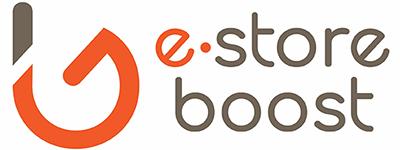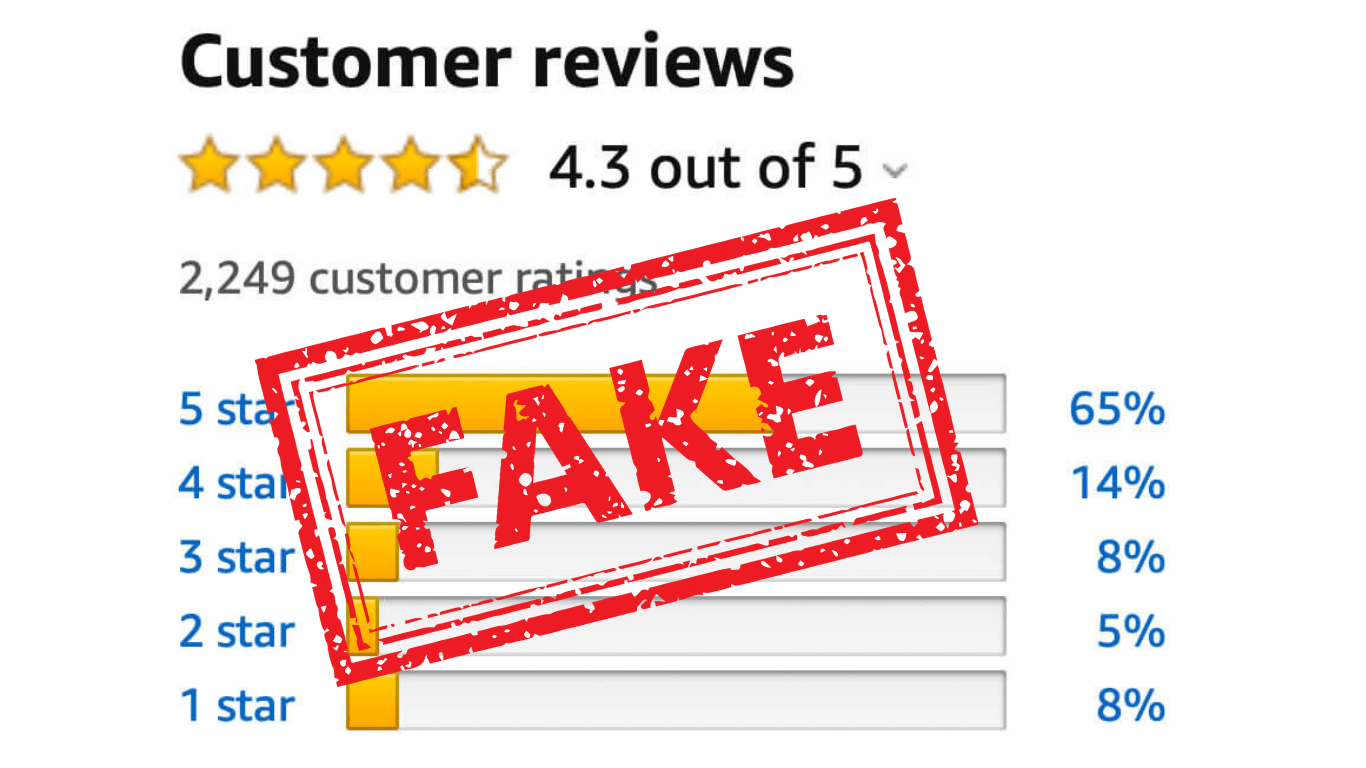Amazon offers Fulfillment by Amazon (FBA), a savior for sellers to store, pack and ship their products to customers quickly. Amazon’s global warehouse network helps you store your products safely and deliver them to customers quickly and efficiently. However, FBA capacity can sometimes be limited due to the increasing number of sellers and high demand. Therefore, you may need a few strategies for capacity management and increase, especially during busy periods. In this article, we will examine step by step how you can increase FBA capacity.
First Step: Amazon FBA Capacity Monitor
First; In the Amazon FBA Dashboard, you should access the “Capacity Monitor”, a tool that helps sellers monitor their FBA capacity and shows your FBA capacity for the next 3 months. This tool will be very useful if you want to see how much space you have to store your products and in which periods your capacity is full. If you think your capacity is in danger of being exceeded, you need to take action immediately.
7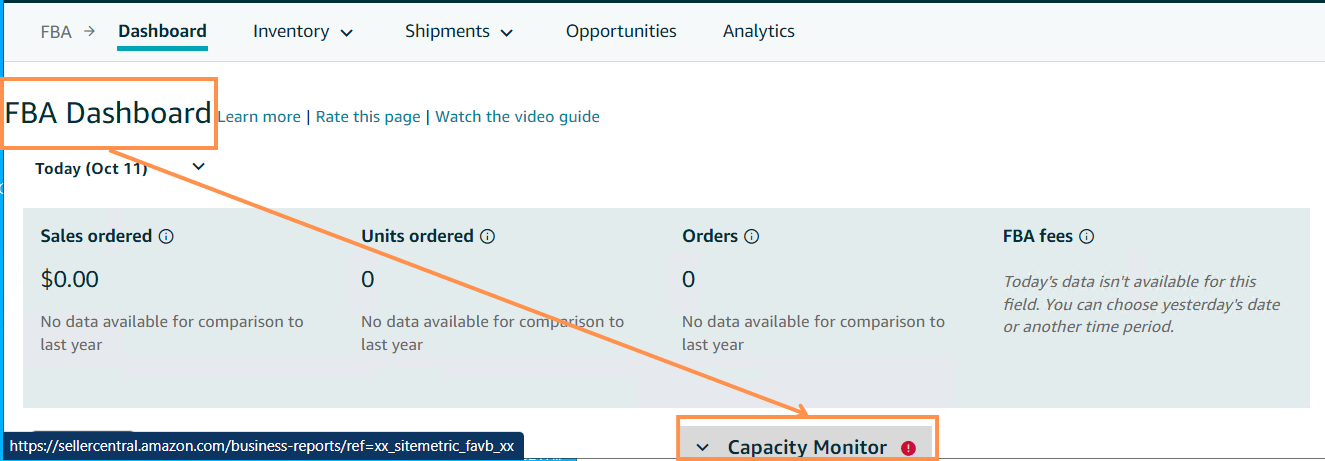
Step 2: Capacity Manager
Under the Capacity Monitor section, there is an option called “Need to increase capacity limit? Go to Capacity Manager”. When you click on this tab, you must select which size you want to request a capacity increase for.
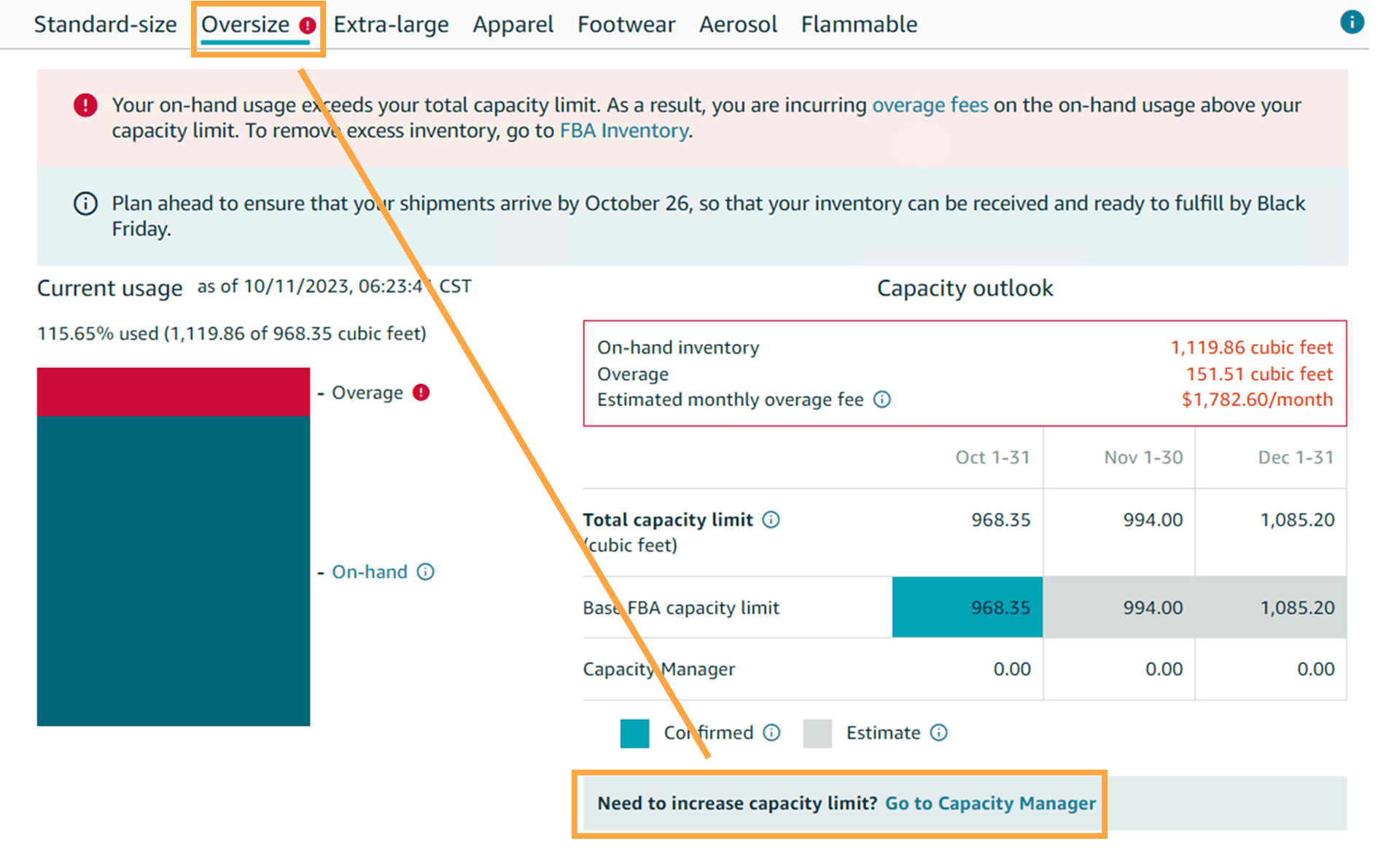
Then you need to click on the “Create New Request” tab and go to the “Capacity Limit Increase Request” form.
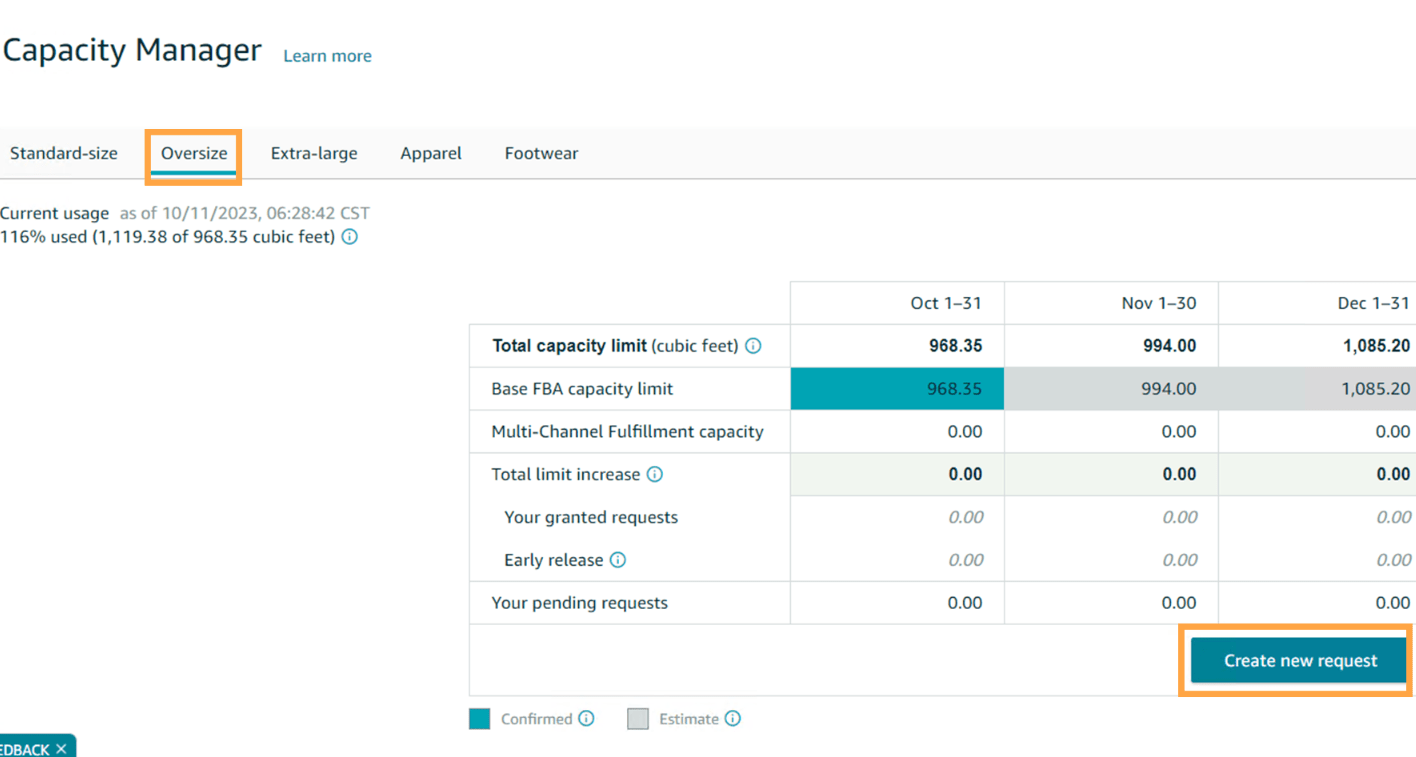
Step 3: Capacity Limit Increase Request
In this form, you must specify for which period you want extra capacity and how much extra volume you want. Then you need to specify the “Max Reservation Fee” that you will pay for this extra capacity. Don’t worry about how much you will pay, you can benefit from the “Reservation Fee History” and “Calculator Tool” tools offered by Amazon. These tools will help you make your fee calculations more easily and accurately.
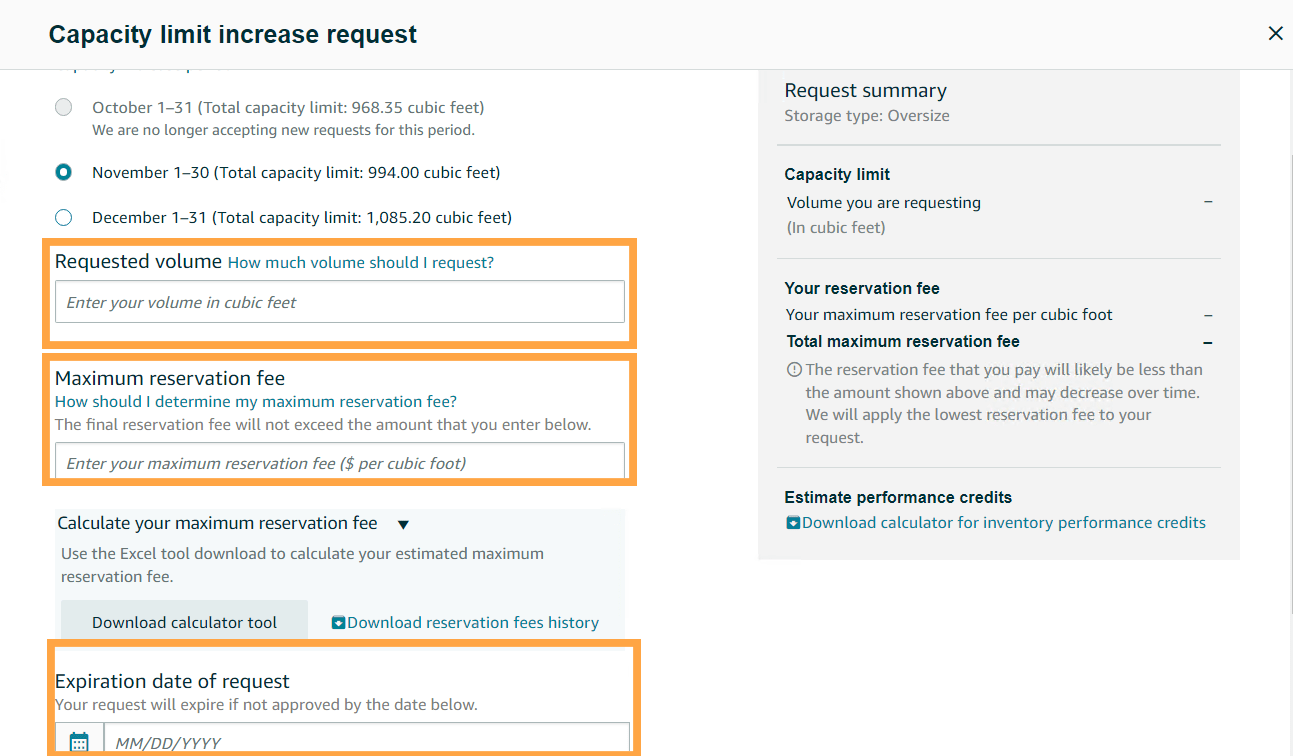
After entering this information, you should also add the “Expiration Date” information, which is when your request will expire. You can then submit your request to Amazon. Amazon will evaluate your request within 3-4 days and if the price you offer is sufficient, it will allocate the capacity you want to you.
Finally, effectively managing and planning Amazon FBA capacity is a critical step to growing your business and increasing customer satisfaction. Therefore, you should ensure that your business continues smoothly by regularly checking your capacity management tools and requesting capacity increases when necessary.