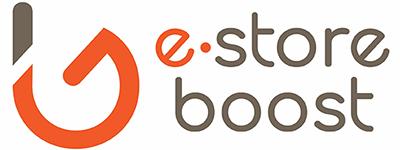Amazon FBA is a useful platform for sellers to store, pack, and ship their products. However, it is important to remember that it is not a perfect system and issues such as lost inventory can occur.
It is important to take action as soon as you notice a problem. To report your lost inventory to Amazon, follow these steps:
1) Go to Seller Central.
2) Click on the Inventory tab.
3) Select the FBA Inventory option.
4) Download the Lost or Damaged Inventory report.
5) Review the report and list the products you think are missing.
6) Select the Lost option from the Status selection menu.
7) Enter detailed information about your lost inventory in the Problem Description box.
8) Click the Submit button.
Amazon may request certain documents from you to investigate your lost inventory. This documentation may include:
-Invoice
-Photos of the packaging
-Tracking number
-Proof of delivery by the carrier
Amazon will take the time to investigate your lost inventory. This can take anywhere from a few weeks to a few months.
Once Amazon’s investigation is complete, you will receive an email. The email will let you know if your lost inventory has been found and how much compensation you will receive.
Tips for Preventing Lost Inventory
Count and barcode your items carefully before sending them to Amazon.
Insure your shipments.
Spread the risk by using different carriers.
Track your inventory regularly.