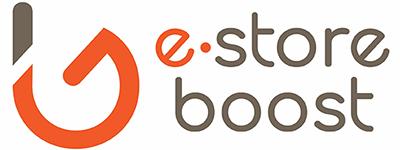Amazon’s Monthly Checks
There are a few important checks that you should consider making on a monthly basis if you are using Amazon, either as a seller or as a buyer. These checks can help you ensure that your account is in good standing and that you are making the most of your experience on the platform.
- Review your account activity: Take a few minutes to review your account activity on Amazon. This includes checking your order history, reviewing your open and closed cases, and reviewing any feedback or ratings that you have received from customers.
- Check your seller performance: If you are a seller on Amazon, it is important to monitor your seller performance metrics. These include your order defect rate, late shipment rate, and customer complaints. You can find this information in your seller account dashboard.
- Review your product listings: Make sure that your product listings are up to date and accurate. This includes checking the titles, descriptions, and images of your products.
- Monitor your inventory: If you are a seller, make sure that you have a good handle on your inventory levels. This will help you avoid running out of stock or overstocking items that are not selling well.
- Check your finances: Review your financial statements on Amazon to make sure that you are receiving the correct payments and that there are no discrepancies in your account.
By regularly checking these areas, you can ensure that your Amazon experience is smooth and successful.